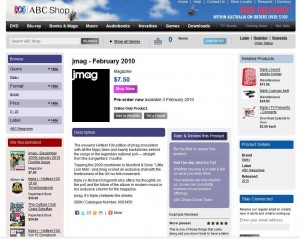I have just finished upgrading my Mythtv setup to Ubuntu 9.10 and mostly everything still works (I upgraded from 8.10). Luckily the only thing that broke was lirc and it was the old config pointing at the incorrect /dev entry. The biggest problem was when I played video from inside mythtv using mplayer the video locked up. It acted like it was paused, you could seek and the video would advance but it would never play.
After searching through forums and mailing lists I was unable to find an answer so I started looking into mplayer itself. If i used mplayer on it’s own while Mythtv was running the same problem would occur. If I exited Mythtv then mplayer functioned perfectly. I found a possible idea from the Ubuntu forums whereby someone else was having slight playback issues (no mention of Mythtv though).
The problem appears to be with the audio driver mplayer tries to use. On my system it comes up with an error about pulse (that is something to fix some other time). To fix this I told mplayer to use ALSA instead, and it worked!!
So to fix with MythTV go into the Setup -> Media Settings -> Video Settings -> Player Settings then set Default Video Player to
mplayer -fs -zoom -ontop -ao alsa %s
Alternatively you could just add
-ao alsa
before the %s.