When running a cluster of Mitel PABX’s it is likely that you will have them interconnecting in one way or another. If you send calls over your WAN connection then these graphs are for you.
There are two graphs added:
Bandwidth – Shows the current set bandwidth limit and usage figures for a Zone Access Point
Calls – Shows the number of calls both accepted or rejected by Bandwidth Management
To install just copy the “mitel_bwmgt_stats.xml” file into your cacti “resource/snmp_queries” directory. Then import the host template file into Cacti (Minimum Ver 0.8.7d). Once that is done you should be able to add the Mitel graphs to your monitored Mitel hosts.
Requirements
- Cacti – 0.8.7d
- SNMP Enabled on the Mitel Controller
Download
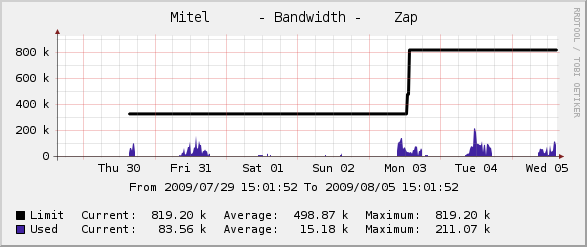
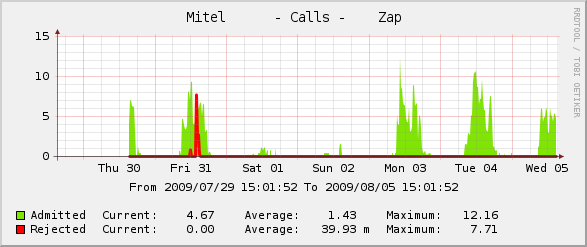
4 replies on “Mitel Bandwidth Management Graphs for Cacti”
I am so glad you made this. You are the only one I can find that has this.
But I am seeing that the OID cannot be polled on my ICP 3300.
Running data query [16].
+ Found type = ‘3’ [snmp query].
+ Found data query XML file at ‘/var/www/cacti/resource/snmp_queries/mitel_bwmgt_stats.xml’
+ XML file parsed ok.
+ Executing SNMP walk for list of indexes @ ‘.1.3.6.1.4.1.1027.4.1.1.2.5.1.1.1.1.1’
+ No SNMP data returned
+ Found data query XML file at ‘/var/www/cacti/resource/snmp_queries/mitel_bwmgt_stats.xml’
+ Found data query XML file at ‘/var/www/cacti/resource/snmp_queries/mitel_bwmgt_stats.xml’
+ Found data query XML file at ‘/var/www/cacti/resource/snmp_queries/mitel_bwmgt_stats.xml’
I am now researching the MIB file.
Oh what a nightmare. An SNMPwalk fails with this error:
UDP-MIB::udpLocalAddress.0.0.0.0.0 = IpAddress: 0.0.0.0
UDP-MIB::udpLocalAddress.0.0.0.0.69 = IpAddress: 0.0.0.0
UDP-MIB::udpLocalAddress.0.0.0.0.161 = IpAddress: 0.0.0.0
UDP-MIB::udpLocalAddress.0.0.0.0.20001 = IpAddress: 0.0.0.0
UDP-MIB::udpLocalAddress.10.20.1.13.5060 = IpAddress: 10.20.1.13
UDP-MIB::udpLocalPort.0.0.0.0.0 = INTEGER: 0
UDP-MIB::udpLocalPort.0.0.0.0.69 = INTEGER: 69
UDP-MIB::udpLocalPort.0.0.0.0.161 = INTEGER: 161
UDP-MIB::udpLocalPort.0.0.0.0.20001 = INTEGER: 20001
UDP-MIB::udpLocalPort.10.20.1.13.5060 = INTEGER: 5060
Error in packet.
Reason: (genError) A general failure occured
Failed object: UDP-MIB::udpLocalPort.10.20.1.13.5060
This is my ICP version.
System:VerAg:07.00.00.01.00;VerSw:9.0.0.41;VerHw:CX;VerPl:3300 ICP
For me it´s not working either…. on a 3300
🙁
+ Running data query [15].
+ Found type = ‘3’ [SNMP Query].
+ Found data query XML file at ‘/usr/share/cacti/site/resource/snmp_queries/mitel_bwmgt_stats.xml’
+ XML file parsed ok.
+ missing in XML file, ‘Index Count Changed’ emulated by counting oid_index entries
+ Executing SNMP walk for list of indexes @ ‘.1.3.6.1.4.1.1027.4.1.1.2.5.1.1.1.1.1’ Index Count: 0
+ No SNMP data returned